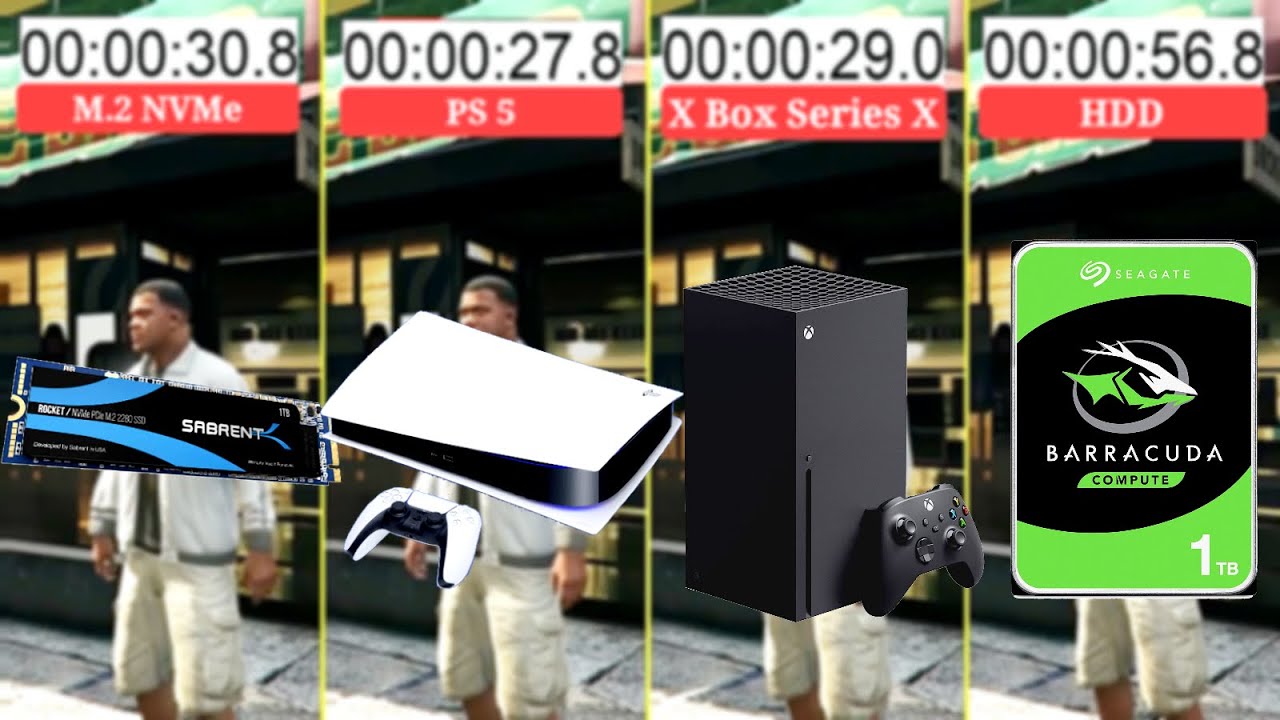You will only benefit from up to 1250MB/s read M.2 NVMe so no point in spending mone on a half decent NVMe which won't work internally anyway.
I will just keep on using my PS4 Pro 1TB SATA Samsung QVO SSD which only has like 500MB/s at best in read.
If there comes any good deals for a 1250MB/s 2TB NVMe I might get that but I am awaiting any convincing comparison videos (SATA VS NVMe) before investing in NVMe only for PS4 BC. I would have to get a NVME external case too which gets hot easily and costs more than SATA USB 3.0 cases I have lots of.
I will just keep on using my PS4 Pro 1TB SATA Samsung QVO SSD which only has like 500MB/s at best in read.
If there comes any good deals for a 1250MB/s 2TB NVMe I might get that but I am awaiting any convincing comparison videos (SATA VS NVMe) before investing in NVMe only for PS4 BC. I would have to get a NVME external case too which gets hot easily and costs more than SATA USB 3.0 cases I have lots of.
Last edited: