This happens in a lot of games if you use the Xbox controller with Bluetooth. Infact it used to happen to me in every single game until I bought a Xbox One wireless dongle and used that for it instead. Seems more like a windows issue.Weird shit, I had a problem with the framerate dropping to 1-2 FPS every so often.
Turns out it was somehow related to using a wireless Xbox One controller and problems with either the battery or syncing.
Playing with the controller wired removed 99% of those, and now I'm getting solid 60-90 FPS most of the time.
I started thinking about it, and I think I had some similar issues with Origins a few years ago.
-
Ever wanted an RSS feed of all your favorite gaming news sites? Go check out our new Gaming Headlines feed! Read more about it here.
Assassin's Creed Valhalla PC performance thread
- Thread starter GrrImAFridge
- Start date
You are using an out of date browser. It may not display this or other websites correctly.
You should upgrade or use an alternative browser.
You should upgrade or use an alternative browser.
This happens in a lot of games if you use the Xbox controller with Bluetooth. Infact it used to happen to me in every single game until I bought a Xbox One wireless dongle and used that for it instead. Seems more like a windows issue.
yep using the wireless adapter from MS made the issue go away
Yes, I actively disabled BT on my PC and will only use the wireless dongle or wired now because of this. It made Destiny 2 almost unplayable, amongst other games.This happens in a lot of games if you use the Xbox controller with Bluetooth. Infact it used to happen to me in every single game until I bought a Xbox One wireless dongle and used that for it instead. Seems more like a windows issue.
Unfortunately dropping these files in made no difference. I still have micro stutteringThere's zero difference. When this game says V-Sync, unlike a lot of its other settings, it literally means V-Sync and only V-Sync.
Only the driver can implement V-Sync; the game requests it and turning it on in NVCPL is no different than the game requesting it. That said, I have SK configured to force V-Sync on, because there's no other way to have it active during the benchmark (ugh, Ubisoft, WTF?)
I'd point out that SK can give you a low-latency form of triple-buffering, much better than Adaptive V-Sync would be. But I think people are tired of hearing about my software ;)
I am experiencing strange issues. When I play with bluetooth headset and an xbox wireless gamepad on my pc i get choppy audio and Volume issues and frame rate dips from 60 to 50. But when I play with mouse and keyboard i get better frame rate, clear sound :( what's going on? Anybody else have the same?
Look a couple of posts above you. BT controllers can give issues.I am experiencing strange issues. When I play with bluetooth headset and an xbox wireless gamepad on my pc i get choppy audio and Volume issues and frame rate dips from 60 to 50. But when I play with mouse and keyboard i get better frame rate, clear sound :( what's going on? Anybody else have the same?
Look a couple of posts above you. BT controllers can give issues.
Now that was embarrassing. Thanks for pointing it out. This sucks. I have no gamepad that I can attached via wire and i play mostly with my headphones. I had no issues with odyssey.
AddUnfortunately dropping these files in made no difference. I still have micro stuttering
Code:
[Macro.FPS]
Ctrl+Shift+Z=SK::Framerate::ResetLimitTo the INI file, and if microstutter happens, press that.
It's hacky, but Special K doesn't fully support D3D12 right now. It has automatic systems in place to fix clock drift that work as designed in D3D11, I can't debug that stuff in D3D12 until I finish support for my UI :)
Should really only be needed once per-game session (possibly more, if you frequently alt-tab).
Will do!Add
Code:[Macro.FPS] Ctrl+Shift+Z=SK::Framerate::ResetLimit
To the INI file, and if microstutter happens, press that.
It's hacky, but Special K doesn't fully support D3D12 right now. It has automatic systems in place to fix clock drift that work as designed in D3D11, I can't debug that stuff in D3D12 until I finish support for my UI :)
Should really only be needed once per-game session (possibly more, if you frequently alt-tab).
thanks. I mean it's ok if they are unskippable the first time you start the game. But watch them everytime? pfff.
I'm fairly certain I found and corrected the problem...
I was tracking two different SwapChains for my framerate limiter. They were both the same SwapChain, just my copy of it and the game's copy :P
Assassin's Creed Valhalla - Games - Special K Discussion (differentk.fyi)
I'd suggest nabbing the updated build from my site. I think this will be the last update. I don't know how many more stupid mistakes like that I could possibly make :)
Just had the game drop to 1 fps twice in row and staying there. Not sure what caused the issue and if it's related to my hardware. I've played the game for 10 hours prior to this and it has been mostly fine before.
Edit: Just had the same thing happen to me in Control. Switching off my Xbox One controller fixed it. I guess it must be due to the batteries being close to empty. Weird.
Edit: Just had the same thing happen to me in Control. Switching off my Xbox One controller fixed it. I guess it must be due to the batteries being close to empty. Weird.
Last edited:
I'm getting 35-45 FPS on my GTX 970, High settings at 1080p. Overclocked slightly, and my i7-6600k is running at 4.8GHz.
Two things that have made a clear performance / consistency difference for me:
Two things that have made a clear performance / consistency difference for me:
- Disabling GeForce Experience and related background processes
- Connecting my controller via cable, rather than bluetooth
Ok, what's up with this game?
The first couple hours, the game runs fine (around 75FPS on almost all ultra settings, with very few dips to around 30FPS)... but after a couple hours, I get constant micro stutter / drops to 0-3 FPS. Temps on CPU and GPU are fine, and simply restarting the game fixes this (for a couple hours).
Is the game not clearing the GPU memory properly or what? Any way around this issue?
Also is the ingame frame limiter not working correctly? I set it to 60FPS, and like I said, I usually run at >70FPS...
The first couple hours, the game runs fine (around 75FPS on almost all ultra settings, with very few dips to around 30FPS)... but after a couple hours, I get constant micro stutter / drops to 0-3 FPS. Temps on CPU and GPU are fine, and simply restarting the game fixes this (for a couple hours).
Is the game not clearing the GPU memory properly or what? Any way around this issue?
Also is the ingame frame limiter not working correctly? I set it to 60FPS, and like I said, I usually run at >70FPS...
I'm getting 35-45 FPS on my GTX 970, High settings at 1080p. Overclocked slightly, and my i7-6600k is running at 4.8GHz.
Two things that have made a clear performance / consistency difference for me:
- Disabling GeForce Experience and related background processes
- Connecting my controller via cable, rather than bluetooth
This is where I'm at with my 970. I'm often in the 50s as well, but with most settings set to medium instead of high. The trick is micro managing processes taking up VRAM since the 970 is quite limited. I've seen Valhalla take up 3800 mb alone.
I have it installed on an NVMe and from the XSX videos I've seen, my loading times are similar if not a bit faster.
Playing on a NVME SSD drive loading times are very quick. Much quicker than Odyssey on the same drive.
I've played the Series X as well and loading times on PC are very comparable.
These are great news, thank you. Hopefully loading times will start improving on PC thanks to the next gen consoles.
I'm fairly certain I found and corrected the problem...
I was tracking two different SwapChains for my framerate limiter. They were both the same SwapChain, just my copy of it and the game's copy :P
Assassin's Creed Valhalla - Games - Special K Discussion (differentk.fyi)
I'd suggest nabbing the updated build from my site. I think this will be the last update. I don't know how many more stupid mistakes like that I could possibly make :)
Never used SK before. Do I just extract and drop the 2 files in the game directory? Is that all I have to do? Thanks!
CorrectNever used SK before. Do I just extract and drop the 2 files in the game directory? Is that all I have to do? Thanks!
Probably none of the above. Special K can probably lessen all of that stuff :) It's not your typical framerate limiter, it's more about smooth gameplay than latency (though it also obliterates the competition when it comes to Input latency, that was never a design goal).Ok, what's up with this game?
The first couple hours, the game runs fine (around 75FPS on almost all ultra settings, with very few dips to around 30FPS)... but after a couple hours, I get constant micro stutter / drops to 0-3 FPS. Temps on CPU and GPU are fine, and simply restarting the game fixes this (for a couple hours).
Is the game not clearing the GPU memory properly or what? Any way around this issue?
Also is the ingame frame limiter not working correctly? I set it to 60FPS, and like I said, I usually run at >70FPS...
Will try this evening, thanks.Probably none of the above. Special K can probably lessen all of that stuff :) It's not your typical framerate limiter, it's more about smooth gameplay than latency (though it also obliterates the competition when it comes to Input latency, that was never a design goal).
Any settings in the game that should be deactivated / activated?
for what is Special K in this game?
i only know it for shenmue 1 and 2 modding.
can somebody explain to me what i can do with it in this game?
thanks!
i only know it for shenmue 1 and 2 modding.
can somebody explain to me what i can do with it in this game?
thanks!
Excellent. Will do!I'm fairly certain I found and corrected the problem...
I was tracking two different SwapChains for my framerate limiter. They were both the same SwapChain, just my copy of it and the game's copy :P
Assassin's Creed Valhalla - Games - Special K Discussion (differentk.fyi)
I'd suggest nabbing the updated build from my site. I think this will be the last update. I don't know how many more stupid mistakes like that I could possibly make :)
Tried with the updated special K and still getting micro stutters in the benchmark using borderless fullscreen. Hopefully ubi patches this.
Specs:
Intel 8700k
32 GB RAM
Nvidia RTX 3080
Win 10
SSD
Everyone seems so concerned with the benchmark. I feel the gameplay itself when running around is much smoother. I haven't even ran the bench, couldn't care less. The game itself seems good especially with the special k injector.
How can this game run at 60fps on next gen console yet runs like dog poo on my PC which has far superior CPU and GPU? I used the optimized settings and had to cap it at 60fps to get rid of the stutter fest but reaching the first settlement the fps jumped down to low 50s while GPU and CPU are not even fully utilized. My RAM is also manually tuned for best performance with Ryzen CPUs at 3600MHz. Thanks Ubisoft for another crappy PC port.
How can this game run at 60fps on next gen console yet runs like dog poo on my PC which has far superior CPU and GPU? I used the optimized settings and had to cap it at 60fps to get rid of the stutter fest but reaching the first settlement the fps jumped down to low 50s while GPU and CPU are not even fully utilized. My RAM is also manually tuned for best performance with Ryzen CPUs at 3600MHz. Thanks Ubisoft for another crappy PC port.
Because you need to use the adaptive settings which is what the console versions are doing. Dynamic resolutions scaling of some sort. They run between 1600-1800p most of the time. Use the 60 fps adaptive setting. That should help
Even after setting up HDR correctly, this game is ridiculously dark during the day time. It's the constant cloud movement. It is way too dark when you are in a cloud shadow. Abd even when you are not in shadow at high noon it looks like it is about 5:30 pm and the sun is about to set.
Because you need to use the adaptive settings which is what the console versions are doing. Dynamic resolutions scaling of some sort. They run between 1600-1800p most of the time. Use the 60 fps adaptive setting. That should help
The other reason is this is a terribly optimized PC port.
Because the console versions dwarf the PC version in sales. Those versions get all the marketing and money. So it is in the best interest of Ubisoft to have those perform as best as possible, especially if they have marketing deals with console manufacturers.How can this game run at 60fps on next gen console yet runs like dog poo on my PC which has far superior CPU and GPU? I used the optimized settings and had to cap it at 60fps to get rid of the stutter fest but reaching the first settlement the fps jumped down to low 50s while GPU and CPU are not even fully utilized. My RAM is also manually tuned for best performance with Ryzen CPUs at 3600MHz. Thanks Ubisoft for another crappy PC port.
I will reiterate that the newest nvidia drivers ruined performance in this game for me. I rolled back from 457.30 to 457.09 i believe and the game runs much better.
It was the opposite for me. Without the game ready driver, my gpu utilization was a good 10% higher in the same areas/scenes. It smoothed out the stutter for me too. I cap my fps though so I don't have wildly swinging up and down too.
New vs Old Drivers make no difference for me.
Now we have all three possible outcomes ;)
Did my best to test it. I'm not the best in video editing, so results could be +/- 16ms...
Sabrent 1TB Gen 4.0 NVMe

 youtu.be
youtu.be
Initial Loading: ~11s
Loading from Norway to England: ~15s
Loading from England to Norway: ~13s
Normal Fast Travel: ~10s
Peak Transferrate I was able to take notice off was 1100mb/s
It's about on paar with XSX and PS5.
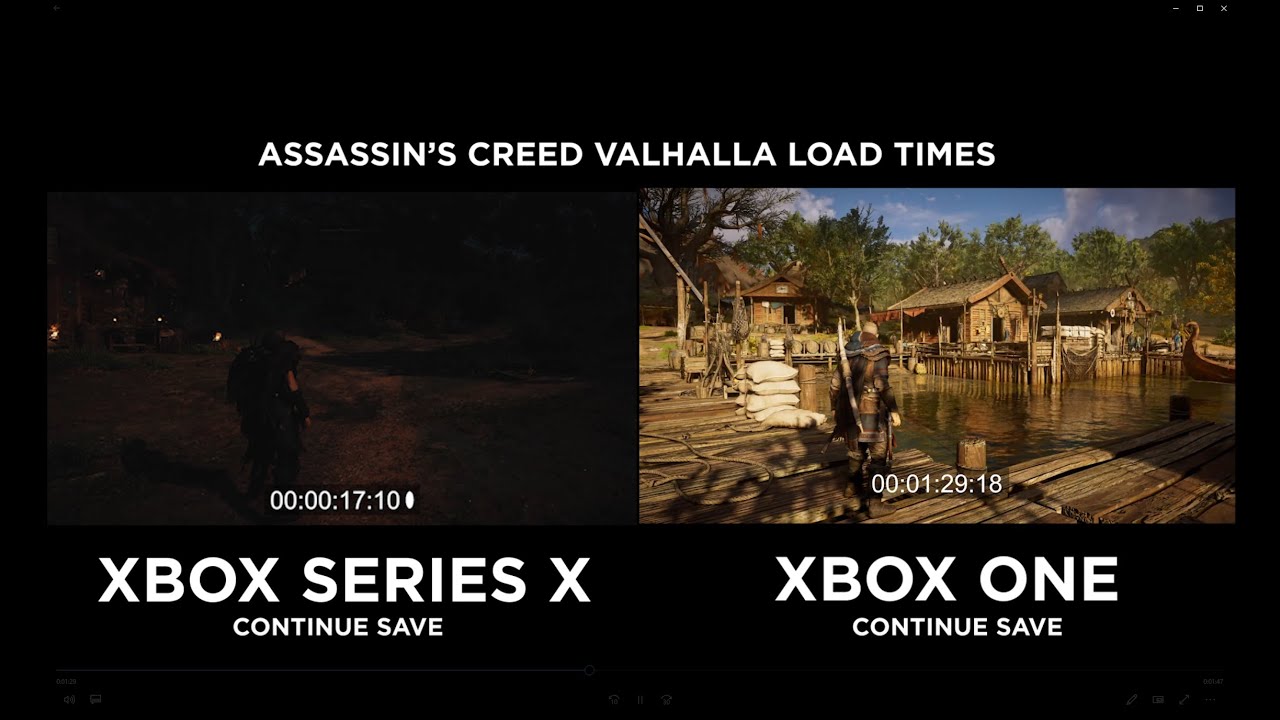
 www.youtube.com
www.youtube.com
Now we have all three possible outcomes ;)
I've read in multiple reviews that the game has almost no loading times on the XSX.
Can someone report how the loadings are on the pc version? Please tell as well which kind of hard drive you have.
Did my best to test it. I'm not the best in video editing, so results could be +/- 16ms...
Sabrent 1TB Gen 4.0 NVMe

How does it run? Assassin's Creed Valhalla Loading 3900x / 2080Ti (OC)
Recorded with GeForce Experience 1440p, Ultra Settings
Initial Loading: ~11s
Loading from Norway to England: ~15s
Loading from England to Norway: ~13s
Normal Fast Travel: ~10s
Peak Transferrate I was able to take notice off was 1100mb/s
It's about on paar with XSX and PS5.
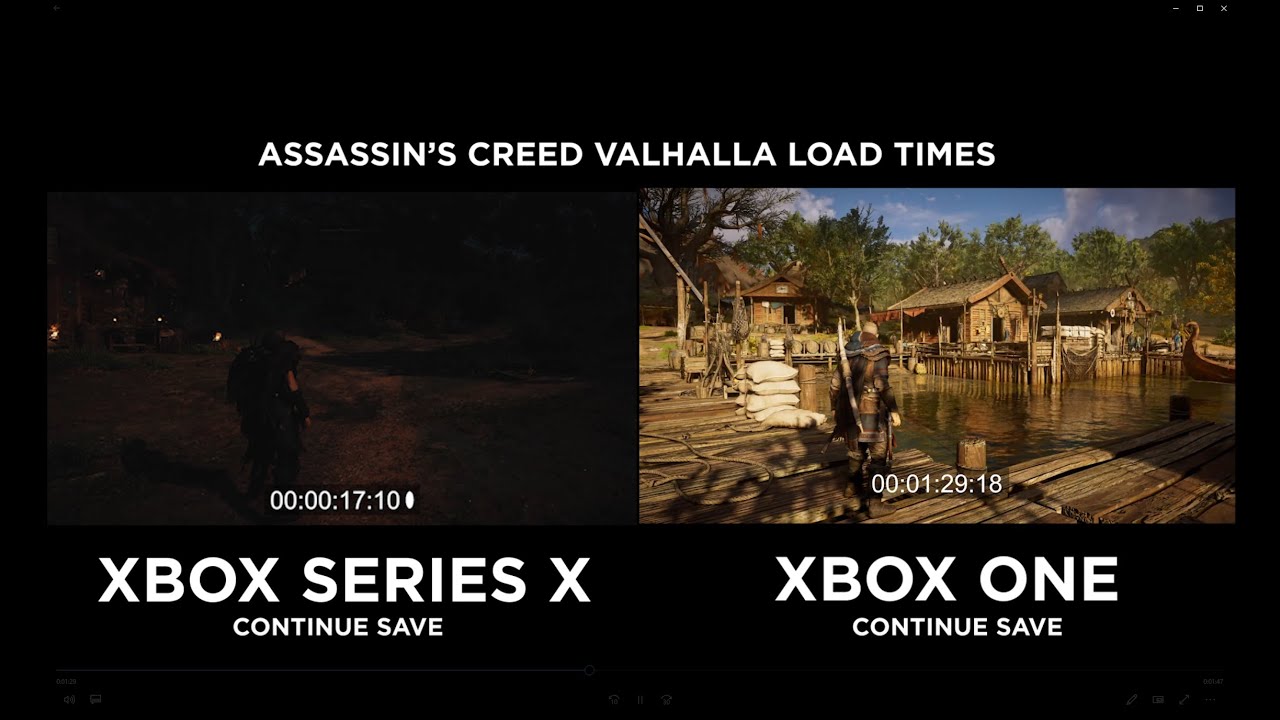
Assassin's Creed Valhalla Xbox Series X And Xbox One Load Times Compared
We compare the load times of Assassin's Creed Valhalla on the Xbox Series X compared to the Xbox One. Firstly we load into the game, and then travel from Nor...
Last edited:
Ok, what's up with this game?
The first couple hours, the game runs fine (around 75FPS on almost all ultra settings, with very few dips to around 30FPS)... but after a couple hours, I get constant micro stutter / drops to 0-3 FPS. Temps on CPU and GPU are fine, and simply restarting the game fixes this (for a couple hours).
Is the game not clearing the GPU memory properly or what? Any way around this issue?
Also is the ingame frame limiter not working correctly? I set it to 60FPS, and like I said, I usually run at >70FPS...
same here, I always have to restart after 40-60 minutes of gameplay because it becomes unplayable
I can't get Special K to work on my end. Dropping the two files into the games folder causes the benchmark option to simply not work at all, The game locks up. The game itself does continue from my last save and work but unsure if there's any improvement or if the injection is working.
I downloaded the app itself and enabled the service to see if that helped resolve the issues, it made no difference. Attempting to bring up the options with crtl+shift+backspace does nothing except kill the games input.
Thinking I will just lock it with RTSS and leave the game be. For the most part the performance is fine and game is playable, will see how it goes for the rest of today.
I downloaded the app itself and enabled the service to see if that helped resolve the issues, it made no difference. Attempting to bring up the options with crtl+shift+backspace does nothing except kill the games input.
Thinking I will just lock it with RTSS and leave the game be. For the most part the performance is fine and game is playable, will see how it goes for the rest of today.
In-game limiter is fine, it's the in-game performance metrics that are useless. They're wrong, by ridiculous margins I might add.Also is the ingame frame limiter not working correctly? I set it to 60FPS, and like I said, I usually run at >70FPS...
Read the actual thread, please. It tells you plainly that the downloadable version at the top of the forum is incompatible with the game. Use the version linked to in the thread.downloaded the app itself and enabled the service to see if that helped resolve the issues, it made no difference. Attempting to bring up the options with crtl+shift+backspace does nothing except kill the games input.
The in-game config UI doesn't work in D3D12, so don't open it. It technically works, but you can't see it and it thinks the game is running at 0x0 resolution :)
Last edited:
The new drivers killed HDMI Audio for me, so I also had to rollback. NVIDIA driver quality has gone south as of late. I'm eagerly awaiting the launch of the 6900 XT so I can finally go back to AMD and not feel as though I'm leaving performance on the table.I will reiterate that the newest nvidia drivers ruined performance in this game for me.
In-game limiter is fine, it's the in-game performance metrics that are useless. They're wrong, by ridiculous margins I might add.
So I tried using your injector. And it works as intended no problem. I lock to 40 fps as my fps swings between 43-60 alot. And I don't mind lower fps for single player adventure games like these.
The only issue I started having was after about 1-1.5 hours of playing, the game pegs my gpu usage at 99% no matter where I look (even skybox) and drops fps down to 31-32. And only way to fix is to retart the game. Happened a few times. Without your injector it runs fine.
Almost as though there's a memory leak or buffer overun(I know, not the best term) and after a while it just runs terribly.
Weird....
Read the actual thread, please. It tells you plainly that the downloadable version at the top of the forum is incompatible with the game. Use the version linked to in the thread.
The in-game config UI doesn't work in D3D12, so don't open it. It technically works, but you can't see it and it thinks the game is running at 0x0 resolution :)
I downloaded your custom build of it and nothing else, The one from this post - https://discourse.differentk.fyi/t/assassins-creed-valhalla/1124 - SK_ACV.7z and extracted those two files to the game dir. Only after it kept breaking with the benchmark did I try mess around with the official app and enabling the service thinking it was needed.
The only thing broken is the benchmark, The game itself still works fine with those 2 files in the game directory.
Weird shit, I had a problem with the framerate dropping to 1-2 FPS every so often.
Turns out it was somehow related to using a wireless Xbox One controller and problems with either the battery or syncing.
Playing with the controller wired removed 99% of those, and now I'm getting solid 60-90 FPS most of the time.
I started thinking about it, and I think I had some similar issues with Origins a few years ago.
Had same thing happen with Origins.
For anyone using a PS4 controller through Steam Input that wants PS4 button prompts, all you need to do is change one value in a config file.
From u/JustPlainGarak on Reddit.
JaseC worth adding to the OP?
I am also using Steam so I can use the Gyro for aiming with my DS4. As u/hannibal0s and u/Jayxe56 mentioned, in both AC:Origins and AC:Odyssey you could manually set the prompts to Dualshock 4, but the option is missing here in the menus. Fortunately, we are still using the same engine in Valhalla (just in DX12 instead of DX11), so comparing the INI files from the old games to the new, I figured out what setting in the AC Valhalla INI file to change to set the prompts to DS4!
Steps:
1. In game, set the Input Mode under Controls to Xbox Controller.
2. Quit the game, then go to the ACValhalla.ini file and open it. You'll find it at the following path: %USERPROFILE%\Documents\Assassin's Creed Valhalla
3. Under [Options] there will be an option called Controller Feedback that has a long string of numbers as it's value. Change that value to: Controller Feedback=1
4. Save your changes to the INI file and relaunch AC Valhalla from Steam. You should now have DS4 button prompts!
From u/JustPlainGarak on Reddit.
JaseC worth adding to the OP?
For anyone using a PS4 controller through Steam Input that wants PS4 button prompts, all you need to do is change one value in a config file.
From u/JustPlainGarak on Reddit.
JaseC worth adding to the OP?
Done.
Could not reply earlier - was waiting for my account to become activated... Some people had issues with weird clouds and flickering shadows. The fix for it is easy - disable sharpening for the game within nVidia Control Panel. Use the overlay sharpening instead (Alt + F3).
On a side note, still looking for a workaround to turn off the AA completely..
On a side note, still looking for a workaround to turn off the AA completely..
Anyone else noticing worse performance on ryzen? Which is ironic, since this game was handed out for free with my Ryzen 3900X.
Standing on the dock at Fornburg, looking into the village (the worst spot I've been able to find, framerate-wise), using HUB optimized settings:
Ryzen 3900X: 57 fps
6700K (4.4 ghz): 63 fps
(Rest of system is the same: 2070S, ssd, 32 GB Ram)
Even adaptive can't pull the framerate to 60 on my Ryzen system.
Standing on the dock at Fornburg, looking into the village (the worst spot I've been able to find, framerate-wise), using HUB optimized settings:
Ryzen 3900X: 57 fps
6700K (4.4 ghz): 63 fps
(Rest of system is the same: 2070S, ssd, 32 GB Ram)
Even adaptive can't pull the framerate to 60 on my Ryzen system.
Well, I still have the same behavior sadly...Will try this evening, thanks.
Any settings in the game that should be deactivated / activated?
Oh well, at least I'll take regular pauses while playing, it's not that bad.
That's behavior is due to the game in my experience, not SpecialK.So I tried using your injector. And it works as intended no problem. I lock to 40 fps as my fps swings between 43-60 alot. And I don't mind lower fps for single player adventure games like these.
The only issue I started having was after about 1-1.5 hours of playing, the game pegs my gpu usage at 99% no matter where I look (even skybox) and drops fps down to 31-32. And only way to fix is to retart the game. Happened a few times. Without your injector it runs fine.
Almost as though there's a memory leak or buffer overun(I know, not the best term) and after a while it just runs terribly.
Weird....

