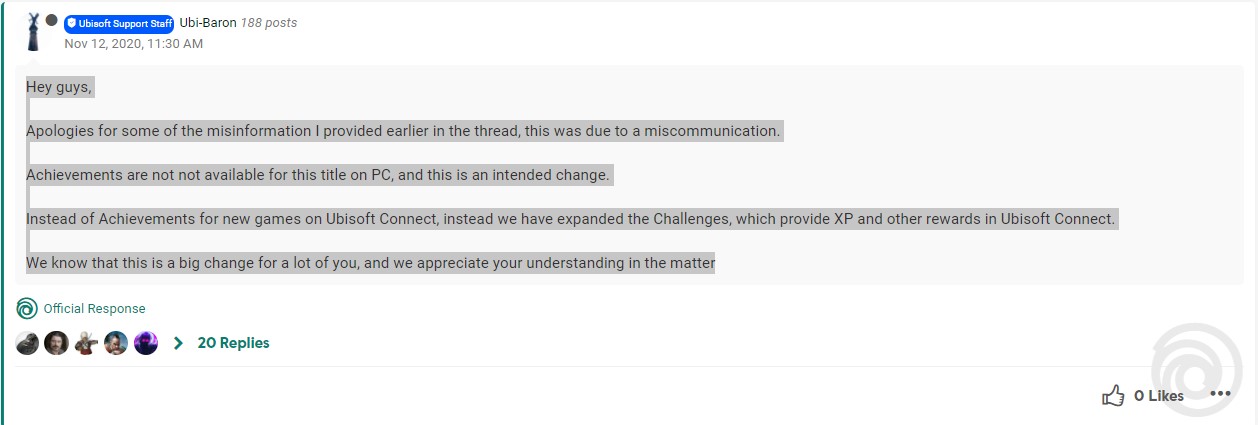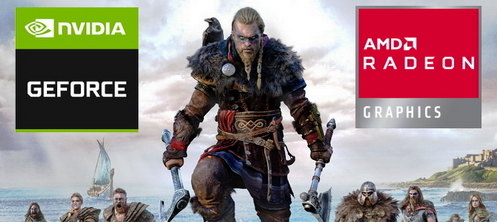If you want a good variable refresh rate experience, try forcing a GPU bottleneck in all situations.
To achieve this I've settled for an unorthodox approach: 1440p + 1.20 resolution (3072x1728), Ultra, Adaptive 60fps
(3900x, 2080Ti)
Strange, because I'm increasing internal render resolution, but telling the game to drop it again when I'm not hitting sixty. But this ensures a GPU bottleneck and while it's not holding 60 (55-65 fps) the annoying stutters are gone and it's smooth sailing with G-Sync.
You can of course still use an external method to lock the game to sixty and get even smoother results.
Still frustrating: Ubi hates PC gaming.
To achieve this I've settled for an unorthodox approach: 1440p + 1.20 resolution (3072x1728), Ultra, Adaptive 60fps
(3900x, 2080Ti)
Strange, because I'm increasing internal render resolution, but telling the game to drop it again when I'm not hitting sixty. But this ensures a GPU bottleneck and while it's not holding 60 (55-65 fps) the annoying stutters are gone and it's smooth sailing with G-Sync.
You can of course still use an external method to lock the game to sixty and get even smoother results.
Still frustrating: Ubi hates PC gaming.