It chugs mad hard for me even at 1440p on my 3080. Think I might just lock it to 30 fps just to keep it consistent.
-
Ever wanted an RSS feed of all your favorite gaming news sites? Go check out our new Gaming Headlines feed! Read more about it here.
-
We have made minor adjustments to how the search bar works on ResetEra. You can read about the changes here.
Assassin's Creed Valhalla PC performance thread
- Thread starter GrrImAFridge
- Start date
You are using an out of date browser. It may not display this or other websites correctly.
You should upgrade or use an alternative browser.
You should upgrade or use an alternative browser.
What setup are my 3080 friends going for? 60@1440p or 30@4K? 60 fps seems kinda obvious but with all the microstuttering I am seriously considering just locking to 30.
Btw. Did Nvidia update the fps counter that can be enabled in the driver overlay? It used to change its size at different resolutions which was w surefire tell if the game is running at the settings I want it to. Now it doesn't change and it's throwing me off.
Btw. Did Nvidia update the fps counter that can be enabled in the driver overlay? It used to change its size at different resolutions which was w surefire tell if the game is running at the settings I want it to. Now it doesn't change and it's throwing me off.
2080 SUPER
6700k CPU
16GB RAM
Installed to a M2 drive
G-Sync
Super High Presets (NOT ULTRA) at 1440p
Resolution Scale 100%
Averaging 60FPS even in dense city areas.
Huh well that's good to know. That's my exact setup and I had no end of trouble with watch dogs legion.
Diving in now
With Gsync it runs good enough at 4k/60 with everything set to Ultra Settings except Anti-Aliasing. Cutscenes stutter but the Gameplay is smooth so far.
i7 67000k
rtx 3080
32GB Ram
installed on SSD Drive
i7 67000k
rtx 3080
32GB Ram
installed on SSD Drive
With Gsync it runs good enough at 4k/60 with everything set to Ultra Settings except Anti-Aliasing. Cutscenes stutter but the Gameplay is smooth so far.
i7 67000k
rtx 3080
32GB Ram
installed on SSD Drive
Wait, what? You're hitting 60fps constant at native 4k? I have an i9 9900k, 3090, 32gb ram and even with clouds/shadows at high im dipping into 40fps sometimes.
What setup are my 3080 friends going for? 60@1440p or 30@4K? 60 fps seems kinda obvious but with all the microstuttering I am seriously considering just locking to 30.
Btw. Did Nvidia update the fps counter that can be enabled in the driver overlay? It used to change its size at different resolutions which was w surefire tell if the game is running at the settings I want it to. Now it doesn't change and it's throwing me off.
Take 1440p and lock the game to sixty with a tool like Riva Tuner Static Server or something else.
I'm getting nearly locked 60 fps on my 2080Ti this way, without annoying micro stutters. Unlocking the FPS and running above sixty is when I'ms tarting to get trouble (stutters). :shurg: No idea why.
The Adaptive Quality feature seems to work pretty well this time around and is able to get rid of those small drops below 60 when they occur.
But I assume you won't need to use that on a RTX 3080.
This way I'm getting pretty smooth sixty.
1440p, Ultra, 2080Ti

1440p adaptive, Ultra, 2080Ti

Is there any actual footage of the next-gen console versions running near-locked 60fps/4k?
Because on my 2080ti/gsync in any sort of settlement on like very high settings I'm getting maybe 30-45fps on 1440p and it chugs here and there and I find it pretty hard to believe that even at lower settings the consoles will be able to run this 60fps at any resolution, let alone 4k.
I watched that first 16 mins on Xbox Series X video and the game seemed to chug at the same spots it did on my setup, so I have a feeling the PS5/XSX ones are gonna frame drop like crazy and not be smooth 60fps experiences. If I'm wrong, well I'll get it on console (playing on Uplay+). Would like to see a real smooth 60fps video from the consoles of gameplay in settlements/towns.
Game seems fun and actually looks a hell of a lot nicer than I expected. I skipped Odyssey and coming from Origins this is a large upgrade in textures, geometry, character models so I'm not surprised it's running at half the framerate as Origins.
Because on my 2080ti/gsync in any sort of settlement on like very high settings I'm getting maybe 30-45fps on 1440p and it chugs here and there and I find it pretty hard to believe that even at lower settings the consoles will be able to run this 60fps at any resolution, let alone 4k.
I watched that first 16 mins on Xbox Series X video and the game seemed to chug at the same spots it did on my setup, so I have a feeling the PS5/XSX ones are gonna frame drop like crazy and not be smooth 60fps experiences. If I'm wrong, well I'll get it on console (playing on Uplay+). Would like to see a real smooth 60fps video from the consoles of gameplay in settlements/towns.
Game seems fun and actually looks a hell of a lot nicer than I expected. I skipped Odyssey and coming from Origins this is a large upgrade in textures, geometry, character models so I'm not surprised it's running at half the framerate as Origins.
Wait, what? You're hitting 60fps constant at native 4k? I have an i9 9900k, 3090, 32gb ram and even with clouds/shadows at high im dipping into 40fps sometimes.
I use Gsync and most of the times the Gameplay is smooth, yeah. Cutscenes are on a different page tho
It runs a lot better than WD Legions and is good enough for me. I'm not far into the game yet.
Playing on 4K screen, even if I lower the render scale to 60% (which is effectively just below 1440P) I can't hold 60fps on a 2080ti + 9900K combo at ultra/low aa/high shadows and clouds. Crazy. The official Ubi specs state this should be possible for my spec and settings no (Enthusiast settings)?
EDIT - just wondering, should a games performance essentially be identical between choosing 1440p native and vs choosing 4K @ 60% render scale? I'm wondering if there is some extra overhead with the render scale option that isn't present at native 1440p that is dropping me down below 60 (into the 40s at the first Norway town).
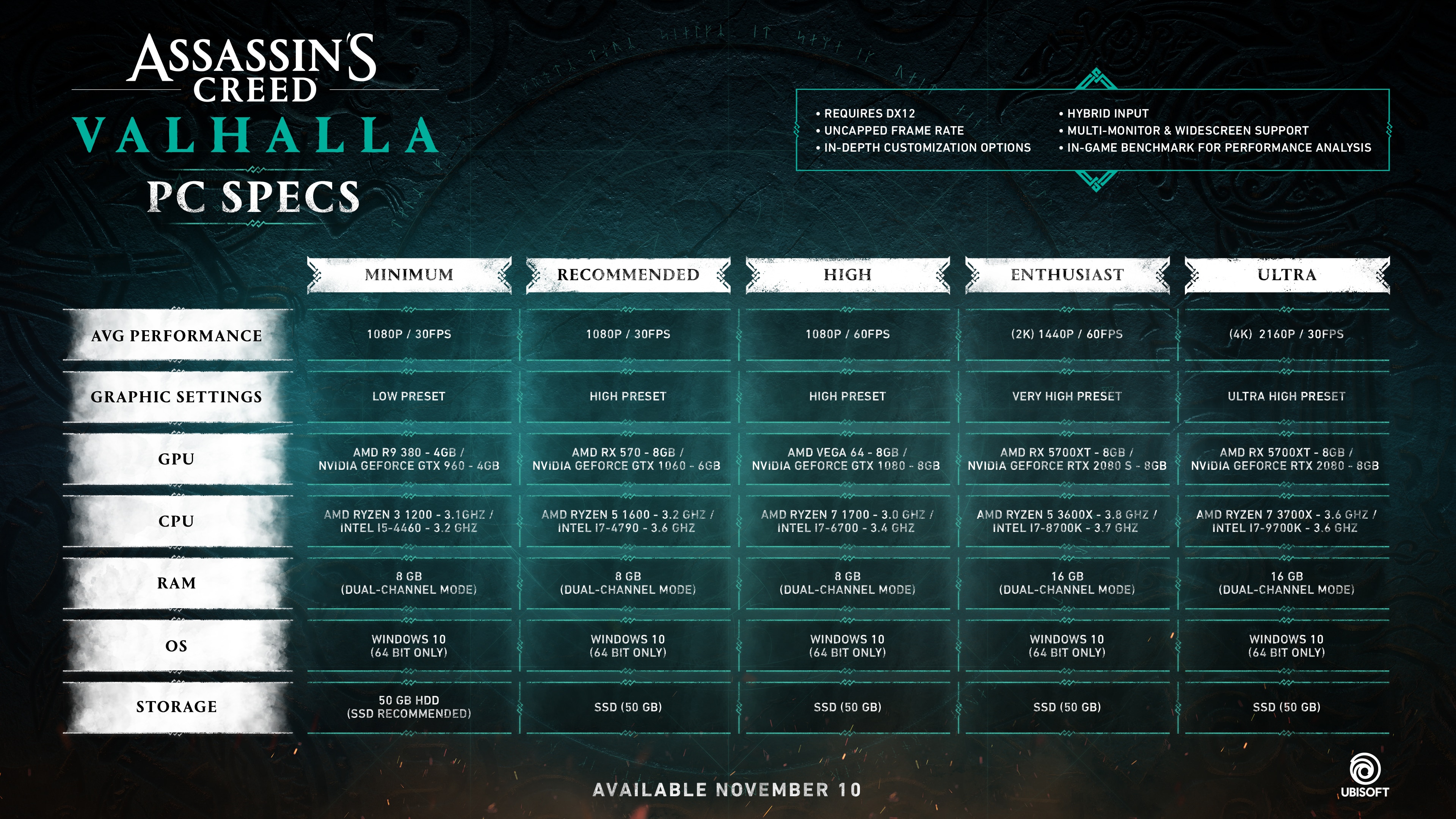
EDIT - just wondering, should a games performance essentially be identical between choosing 1440p native and vs choosing 4K @ 60% render scale? I'm wondering if there is some extra overhead with the render scale option that isn't present at native 1440p that is dropping me down below 60 (into the 40s at the first Norway town).
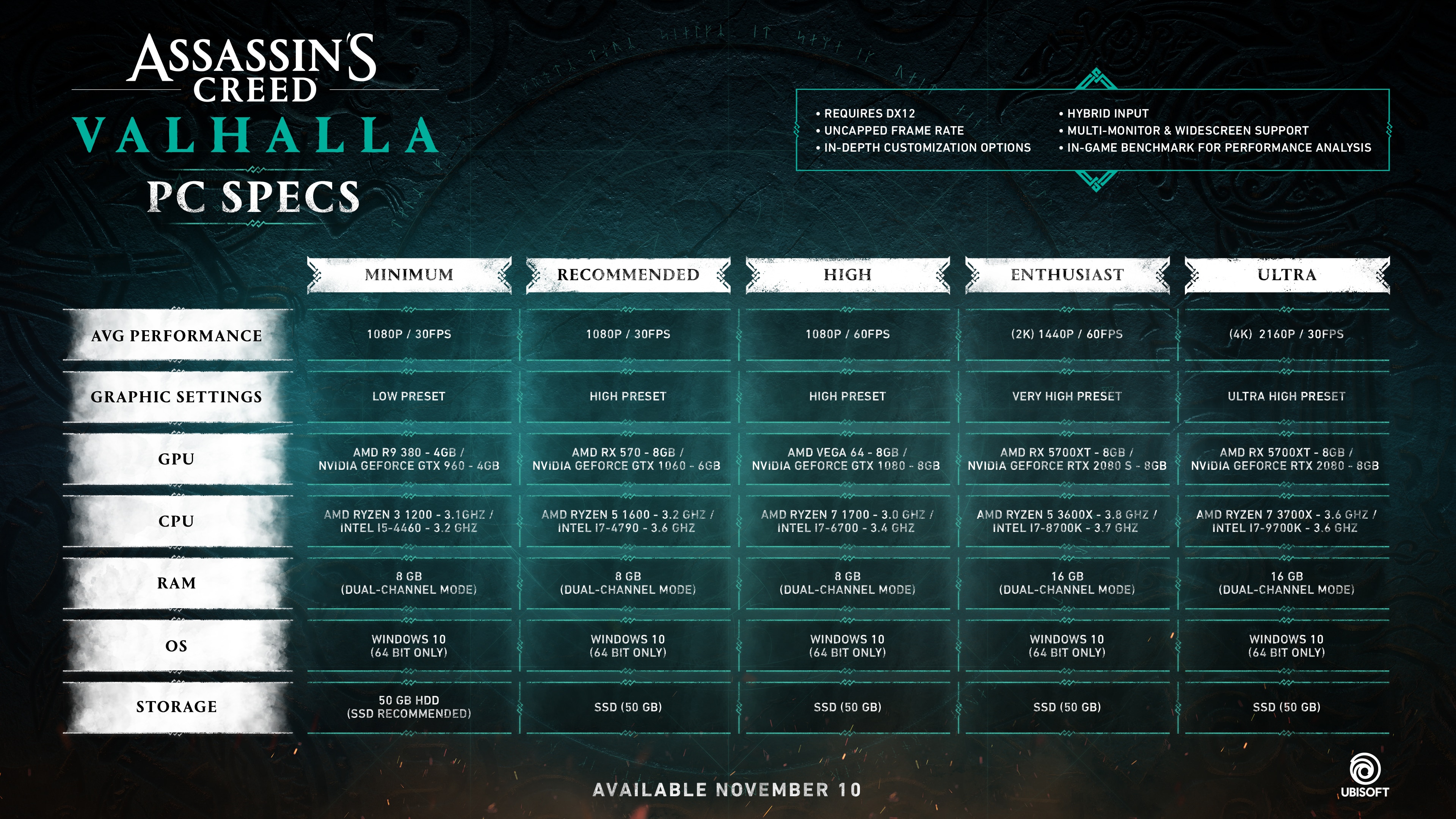
Last edited:
i wonder if people saying that its running stable 60+ fps have even reached the settlement yet lol
Reminds me of Legion where people were claiming 60fps in the tunnel in the first 5 minutes.
Looking at the Enthusiast setting and that should be easy for me but it's not. With a 2080ti, i9 [email protected] and 32GB RAM@3200mhz I drop below 60fps in cut scenes and some crowded areas unless I have AA to low, Volumetric clouds to medium and even res to 90%@3440x1440. I mean in the wild I can hit 80+fps but generally it's hovering at or under 60fps.Playing on 4K screen, even if I lower the render scale to 60% (which is effectively just below 1440P) I can't hold 60fps on a 2080ti + 9900K combo at ultra/low aa/high shadows and clouds. Crazy. The official Ubi specs state this should be possible for my spec and settings no (Enthusiast settings)?
EDIT - just wondering, should a games performance essentially be identical between choosing 1440p native and vs choosing 4K @ 60% render scale? I'm wondering if there is some extra overhead with the render scale option that isn't present at native 1440p that is dropping me down below 60 (into the 40s at the first Norway town).
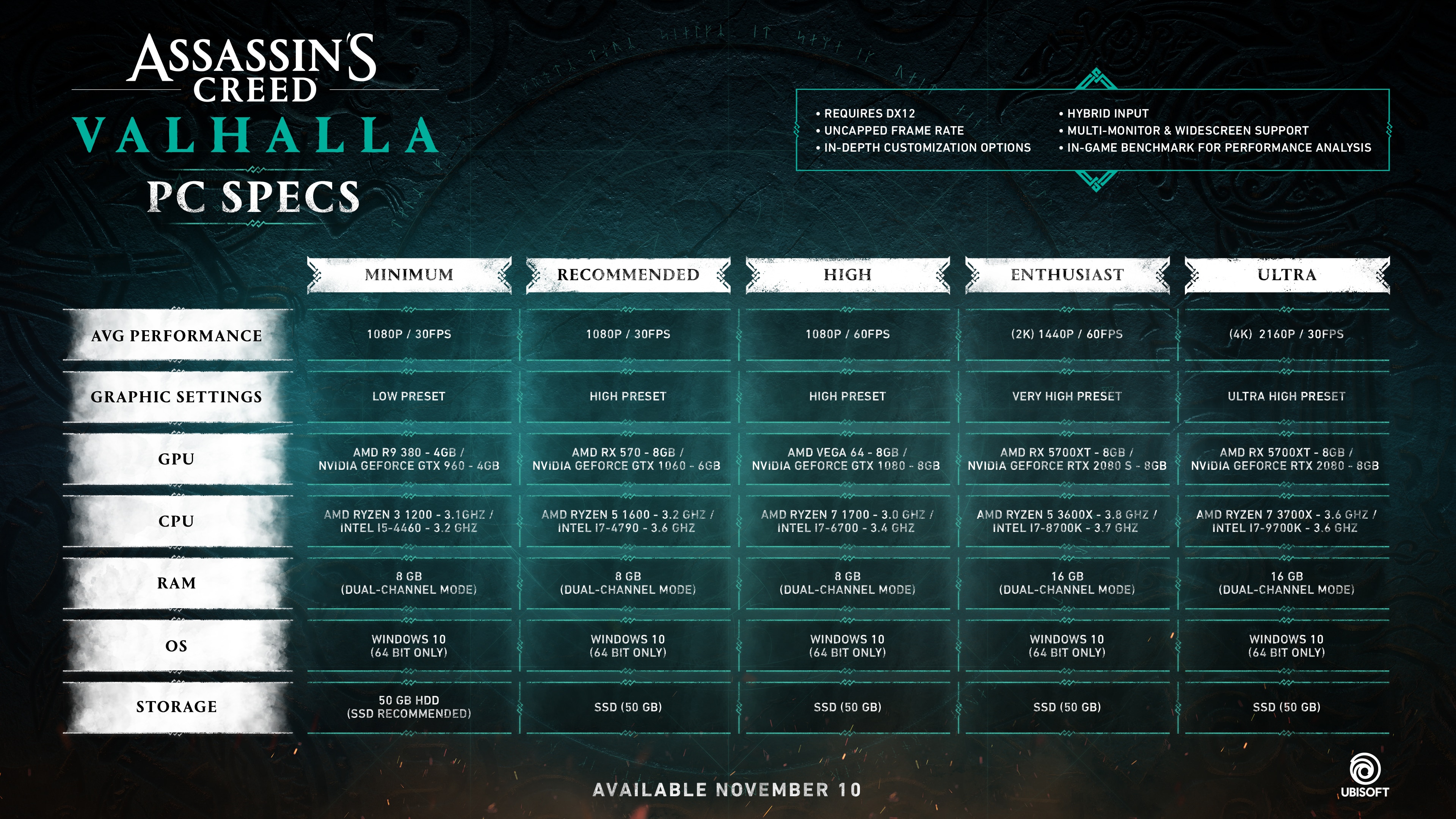
It does use my CPU properly, all cores and my GPU is at 97% so no obvious bottlenecking just really demanding.
Take 1440p and lock the game to sixty with a tool like Riva Tuner Static Server or something else.
I'm getting nearly locked 60 fps on my 2080Ti this way, without annoying micro stutters. Unlocking the FPS and running above sixty is when I'ms tarting to get trouble (stutters). :shurg: No idea why.
Thank you, I will try it!
I was not aware the game was out yet... I haven't even finished Watch Dogs Legion yet, lol. Ubisoft should stagger these things.
I'll pickup a copy and look at the HDR when I get tired of WDL.
It chugs mad hard for me even at 1440p on my 3080. Think I might just lock it to 30 fps just to keep it consistent.
This does not seem right? Mine sits at 65-85 on all Ultra 1440P on a 3080. Ended up locking at 60.
Seems like the game can't hit 60 even with medium settings at 1440p with a 2060 Super. I think I'll wait for some more performance patches or when I get a new card.
I'm getting slightly nervous about Cyberpunk. T.T
I'm getting slightly nervous about Cyberpunk. T.T
Cyberpunk won't include a bunch of anti-debug code (to protect its DRM) the way that all Ubisoft games do, so that alone will make it less CPU bound. Easier to analyze and modify too.
Yeah same but with a 2070 super, Try adaptive 60 fps, seems to have helped me. Towns seem to be the worst offender.Seems like the game can't hit 60 even with medium settings at 1440p with a 2060 Super. I think I'll wait for some more performance patches or when I get a new card.
I'm getting slightly nervous about Cyberpunk. T.T
This does not seem right? Mine sits at 65-85 on all Ultra 1440P on a 3080. Ended up locking at 60.
I get tons of random hitching especially during dialog sequences. Just noticed I don't have the GameReady drivers so maybe that will help.
6700K (@ 4.4 Ghz), 2070 Super, game on SSD, 32 GB 3200 Mhz RAM, latest Nvidia drivers.
Using very high settings on 1080p, turned volumetric clouds to high (don't know if they are a resource hog here like they were in Odyssey).
I've played until the return to the first settlement. FPS varies between 80 and 60. I've just locked it to 60.
Random hitches do appear, most of them in (non-pre-rendered) dialogue scenes. Benchmark is a stutterfest on first run, but gets progressively better each run. Probably shader caching / compilation.
I'm not going to try higher resolutions or settings, since my CPU probably isn't up to the task, and all the reports here indicate that it scales horribly poor with render resolution.
Using very high settings on 1080p, turned volumetric clouds to high (don't know if they are a resource hog here like they were in Odyssey).
I've played until the return to the first settlement. FPS varies between 80 and 60. I've just locked it to 60.
Random hitches do appear, most of them in (non-pre-rendered) dialogue scenes. Benchmark is a stutterfest on first run, but gets progressively better each run. Probably shader caching / compilation.
I'm not going to try higher resolutions or settings, since my CPU probably isn't up to the task, and all the reports here indicate that it scales horribly poor with render resolution.
But how is the output on your display? Do you get (micro) stutter or other erratic behaviour on your display or only on this chart?
But how is the output on your display? Do you get (micro) stutter or other erratic behaviour on your display or only on this chart?
it was likely during shader compilation, run the benchmark 2-3 times in a row and you will get much more consistent results
Mines like this too but is fine in gameplay . 2080ti Max almost everything but high clouds and shadows at 1440p pretty much stays between 58-60fpsBut how is the output on your display? Do you get (micro) stutter or other erratic behaviour on your display or only on this chart?
But how is the output on your display? Do you get (micro) stutter or other erratic behaviour on your display or only on this chart?
There is a problem with the game, it stutters a bit in the first 10 minutes, something to with shader compiling probably. The gameplay is quite smooth.
Turn V-Sync on or use a framerate limiter of some sort, otherwise, this is what happens. You're just tossing bottlenecks back and forth between the CPU and GPU. Assuming this is D3D11, you can increase the pre-rendered frame limit (e.g. do not turn on NVIDIA Ultra Low Latency) to smooth this problem away. If it's D3D12, it's an engine-level problem and can't be fixed with driver settings.
Turn V-Sync on or use a framerate limiter of some sort, otherwise, this is what happens. You're just tossing bottlenecks back and forth between the CPU and GPU. Assuming this is D3D11, you can increase the pre-rendered frame limit (e.g. do not turn on NVIDIA Ultra Low Latency) to smooth this problem away. If it's D3D12, it's an engine-level problem and can't be fixed with driver settings.
its dx12, but its just shader caching. You can see it improve when you re-run the benchmark.
for some reaosn ubisoft didnt include shader caching loading screen, so if you jump straight into the game you will get stutters in the first 20 mins.
Should I go with 1080p60 or 1440p30 on my rig?
3900x
32GB RAM
OC'd Vega 56 (for all intents and purposes, Vega 64 performance)
Installed on a secondary SSD
3900x
32GB RAM
OC'd Vega 56 (for all intents and purposes, Vega 64 performance)
Installed on a secondary SSD
Turn V-Sync on or use a framerate limiter of some sort, otherwise, this is what happens. You're just tossing bottlenecks back and forth between the CPU and GPU. Assuming this is D3D11, you can increase the pre-rendered frame limit (e.g. do not turn on NVIDIA Ultra Low Latency) to smooth this problem away. If it's D3D12, it's an engine-level problem and can't be fixed with driver settings.
I have vsync enabled on Nvidia Panel with a fps limiter.
Then Ubisoft is doing things very, very wrong.its dx12, but its just shader caching. You can see it improve when you re-run the benchmark.
for some reaosn ubisoft didnt include shader caching loading screen, so if you jump straight into the game you will get stutters in the first 20 mins.
The D3D11 runtime also compiles and caches optimized versions of shaders while a game is running, it does this with dedicated worker threads and does not induce stutter.
Then Ubisoft is doing things very, very wrong.
The D3D11 runtime also compiles and caches optimized versions of shaders while a game is running, it does this with dedicated worker threads and does not induce stutter.
Yea first run after booting the game up for the first time my cpu max ms was 216, then 2nd run 58, then 3rd run 26, with identical settings.
it was likely during shader compilation, run the benchmark 2-3 times in a row and you will get much more consistent results
Sounds promising. Thank you guys.
The game really freaks out as soon as any overlay touches it, you press the screenshot button with geforce experience and it stutters, enable/disable overlays and it does. So i turned off all the overlays.
As for performance, 8700K 4.9ghz and 3080, 1440p. Inside the camp it look to be 60fps all max settings, and outside areas hovering in the 80-90.
As for performance, 8700K 4.9ghz and 3080, 1440p. Inside the camp it look to be 60fps all max settings, and outside areas hovering in the 80-90.
I locked it down to 30fps using Nvidia Control Panel, but now the game is only at like 70-80% GPU utilization and doesn't want to stick to 30fps. Instead, it's hanging in the mid-high 20s. I ran the perf benchmark a few times without any fps lock and was averaging in the mid 30s-low 40s with 95%+ GPU utilization. Any thoughts / suggestions / ideas?
Ryzen 7 3700X
16GB 3600MHz RAM
WD Black SN750 NVMe
GTX 970 (yeah, I know, my roommate had it lying around and I was trying to get a 3070 but we all know how that's going)
Ryzen 7 3700X
16GB 3600MHz RAM
WD Black SN750 NVMe
GTX 970 (yeah, I know, my roommate had it lying around and I was trying to get a 3070 but we all know how that's going)
Running pretty well on my poor old rig. The bench below was on custon setting, which was Ultra with clouds and world detail at v.high. In game it's been fine, but my tolerance for frame rates means I don't need 60fps to have a good time, at least in a game like this... I'd rather turn the settings up in this case and enjoys the visuals.
I've been playing for over two hours without a single problem... so much for that reviewer GreatBriTom on here yestersday claiming the PC version was "unplayable"
Ok have a laugh at my specs and performance ;)

Default High preset.

Does anyone know why there are two exe's? one is ACValhalla and the other is ACValhalla_Plus
I've been playing for over two hours without a single problem... so much for that reviewer GreatBriTom on here yestersday claiming the PC version was "unplayable"
Ok have a laugh at my specs and performance ;)

Default High preset.

Does anyone know why there are two exe's? one is ACValhalla and the other is ACValhalla_Plus
Last edited:
I locked it down to 30fps using Nvidia Control Panel, but now the game is only at like 70-80% GPU utilization and doesn't want to stick to 30fps. Instead, it's hanging in the mid-high 20s. I ran the perf benchmark a few times without any fps lock and was averaging in the mid 30s-low 40s with 95%+ GPU utilization. Any thoughts / suggestions / ideas?
Ryzen 7 3700X
16GB 3600MHz RAM
WD Black SN750 NVMe
GTX 970 (yeah, I know, my roommate had it lying around and I was trying to get a 3070 but we all know how that's going)
Have you tried forcing max performance in the NVCP? Under "power management mode".
Pretty wild if the 970 can still pull off 30. What a trooper.
In my 3080, everything maxed out except the clouds (which are on high) and the resolution scale (which is on 80%, around 1800p I suppose)
Everything locked up to 60, and it looks great.
Everything locked up to 60, and it looks great.
Pressing Continue till the game loads takes 13 seconds on my current save game.
No idea how long it takes on consoles.
Has anyone managed to get HDR to look not terrible at night? The first couple sequences when you launch the game are in dark, foggy areas and everything looks like really badly tone mapped SDR. During the day the problem disappears, the sun hits peak brightness and the game can look beautiful, however things like torches or braziers look really bad.
It's not my display since I'm playing on a B8 LG OLED, Odyssey and Origins also didn't look amazing at night but Valhalla looks really, really bad. Anyone else feels that way or is it possibly something wrong with my setup?
For reference:
i5 9600k
1080 Ti
16GB RAM
Playing in fullscreen mode, 4k res with 50% scaling, exposure left at 0 and peak brightness set to 1000 nits. HDR enabled in Windows.
It's not my display since I'm playing on a B8 LG OLED, Odyssey and Origins also didn't look amazing at night but Valhalla looks really, really bad. Anyone else feels that way or is it possibly something wrong with my setup?
For reference:
i5 9600k
1080 Ti
16GB RAM
Playing in fullscreen mode, 4k res with 50% scaling, exposure left at 0 and peak brightness set to 1000 nits. HDR enabled in Windows.
Takes me around 5 seconds to load into the game after clicking continue, 5900X and game installed on a SATA SSD.
Ugh...I always play with captions on but do we really need to see "wood breaking" every time i punch a box


