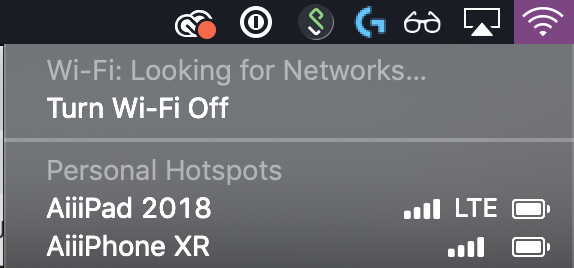I have been using Fantastical 2 for calendar and Outlook/hotmail for email.
Any reason I should be switching? To be completely honest I never used the Apple Calander. Just heard people weren't impressed with it and never tried it.
...........and I just locked myself out of my phone. I'm fucked aren't I. I made a new password at work and went to write it down in my notes and forgot too when something must have come up.
So now unless I can remember it I will lose all my data but i will be able to recover it by going to Apple? Also I never had a recovery on iTunes as I'm new to Apple and didn't realize this was something I needed to do, so I guess a MAC is in my future much sooner than I expected.
I just get whatever is new and cheap I guess. So prob the cheapest MacBook Air?
Apple Calendar is just really basic. It's fine, but it's just a calendar, nothing fancy. I just use it out of convenience and inertia.
And if you forgot the passcode to get in, the only thing to do is erase it. There is no other option, there is no data recovery. If your phone had made a backup to iCloud or iTunes before getting locked you can restore that backup, otherwise you'll be setting up as new.
https://support.apple.com/en-us/HT204306