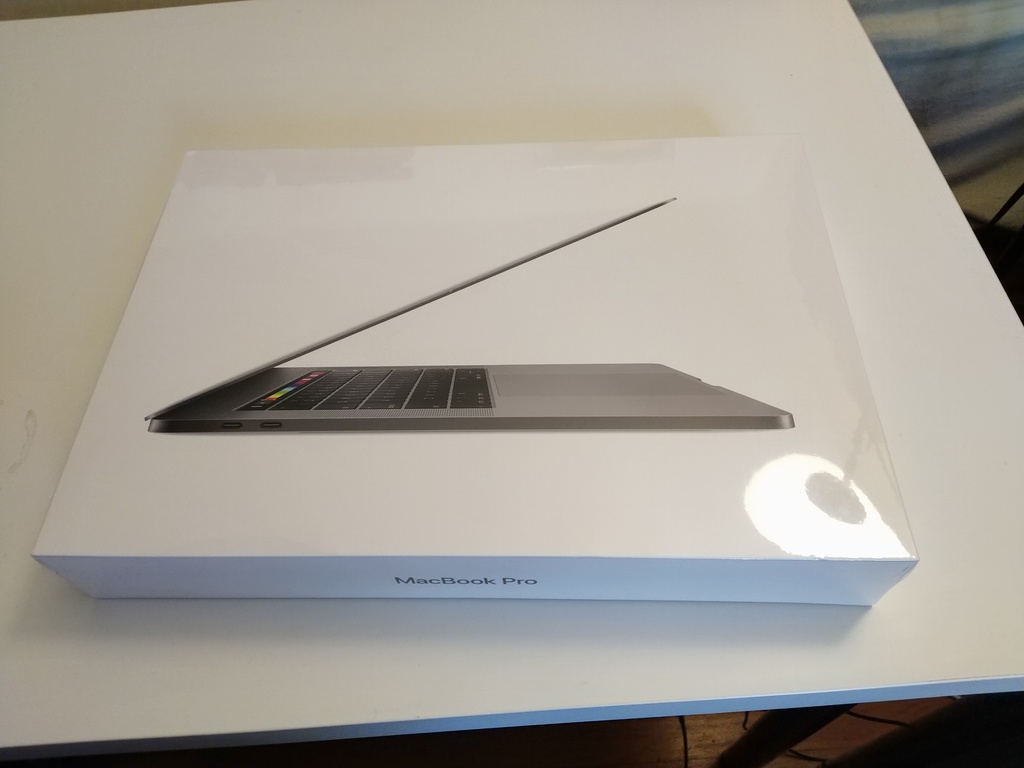Very strange. Do you have the specific metrics that have changed? Is it big stuff like total distance or things like pace?
Also I came across a super annoying watchOS 5 beta bug: asking Siri to play a song when in range of the iPhone used to start playback on said iPhone, now the watch just complains there's no audio device connected to it. Like yeah I know, use the phone!
Distance is the same, it's the splits that are all completely out between all three.
So for example, my first mile splits:
Workouts - 10'09"
Strava 1 - 9'44"
Strava 2 - 10'57"
I can't remember which of the Strava uploads are RunGap or HealthFit but as you can see, they all vary wildly.
On your bug, I think that's an iOS 12 issue as I have the problem too and I'm still on Watch OS 4.3.2 or whatever the latest one is but I'm on iOS 12.
On my run yesterday, I was wearing my Aftershokz earphones and I asked Siri to play an album. I could've swore it worked fine before but now it was just saying it couldn't find my AirPods. My phone was on me so it should've worked fine. Looking at what you've said, it looks like it's an iOS 12 issue?