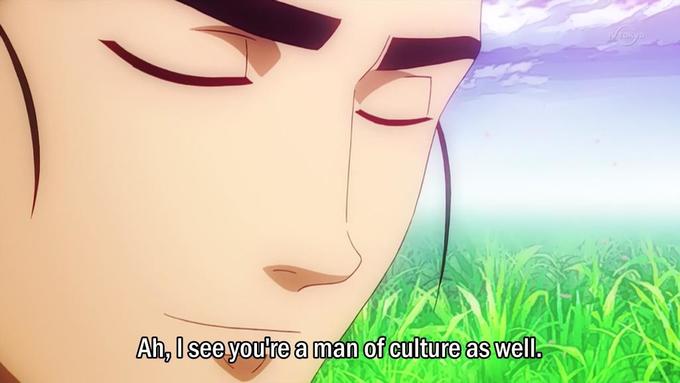-
Ever wanted an RSS feed of all your favorite gaming news sites? Go check out our new Gaming Headlines feed! Read more about it here.
-
We have made minor adjustments to how the search bar works on ResetEra. You can read about the changes here.
Android 12 sure is an ugly turd
- Thread starter MechaMarmaset
- Start date
You are using an out of date browser. It may not display this or other websites correctly.
You should upgrade or use an alternative browser.
You should upgrade or use an alternative browser.
Don't worry, Android 13 comes with a free trucker hat. It'll balance itself out.

DamnHaven't fully settled into it all yet, but to me this all just looks very, very neat.

That actually looks pretty good~
Personally think it's ugly. The last Android phone I had was a Pixel 3a though. I love Oppo's take on Android the most and if I ever get a second phone just to have to mess with Android, it'd be one of those.
Why is it so rounded :'(.
What launcher?
Haven't fully settled into it all yet, but to me this all just looks very, very neat.

What launcher?
Mostly fine with it but the giant opaque blob for the weather and clock widgets is dumb as all hellHaven't fully settled into it all yet, but to me this all just looks very, very neat.

Completely disagree, I'm a huge fan of it. I find oneUI to be completely disgusting & a total mess, this atleast has a cohesive UI across all the standard android apps & actually syncs your colours. It's probably the nicest android has looked IMO since Lollipop. Hopefully they stick with it and keep refining it as time moves on.
That's the stock Pixel Launcher for Pixel Devices.
Agree with most of the points in the OP, especially lock-screen clock, system color, and weather widget.
Also, it took me an embarrassingly long time to figure out how to get to the app tray. Now that I'm used to it, I hate it. The old way worked just fine.
Time to explore other launchers, which I've really only avoided cause of potential affect on battery life.
Edit: Pixel 3 here.
Also, it took me an embarrassingly long time to figure out how to get to the app tray. Now that I'm used to it, I hate it. The old way worked just fine.
Time to explore other launchers, which I've really only avoided cause of potential affect on battery life.
Edit: Pixel 3 here.
There are a lot of things I like, the new widgets, the auto colour selector based on wallpaper.
But I wish I could pick from a range, and give me back my transparencies!
But I wish I could pick from a range, and give me back my transparencies!
That lock screen clock is the absolute biggest offender to me. Utterly absurd that there's no way to at least change that.
I think I threw up in my mouth a little.
I'm being dramatic, but Personally I can't stand Samsung UI skins.
When was the last time you tried Samsung?
Their Touchwiz was garbage but it's so much better now and getting better.
Yupp, same. Looks great, but obv looks are different than usabilityI'm on iPhone, but all the videos and pics of Android 12 have looked really nice to me. This is generally my aesthetic though
When was the last time you tried Samsung?
Their Touchwiz was garbage but it's so much better now and getting better.
As someone that has an S21 for work and a newly acquired Pixel 6 Pro for my person phone, I like the UI and how it works more on the Pixel than the S21. For me, the S21 feels... bland.
Haven't fully settled into it all yet, but to me this all just looks very, very neat.

how is your search bar color themed as well?
edit: nvm have to be using the themed icons
Last edited:
iOS user here. It looks OK. I don't see some big dileniation between previous Android and this in terms of good/bad, but I haven't used it.
I will say that at least they are trying to establish Androids unique look and style, instead of photocopying iOS like Samsung seem to do.
I will say that at least they are trying to establish Androids unique look and style, instead of photocopying iOS like Samsung seem to do.
Same. XD
Android 12 looks the same for me as the beta. How do I get it to look more bubbly? The date and temperature are the same little icons they always were, but in all the coverage I've seen of it, it's supposed to be this huge diagonal bubble on the home screen
They are widgets you have to add to your homescreen, Should be under clock & google respectively for Time / Weather.Android 12 looks the same for me as the beta. How do I get it to look more bubbly? The date and temperature are the same little icons they always were, but in all the coverage I've seen of it, it's supposed to be this huge diagonal bubble on the home screen
Android 12 looks the same for me as the beta. How do I get it to look more bubbly? The date and temperature are the same little icons they always were, but in all the coverage I've seen of it, it's supposed to be this huge diagonal bubble on the home screen
Are you using the "at a glance" widget? They didn't change that one.
- The lock screen clock is now gigantic and broken over two lines.
This one is an odd decision but it's not hard to adjust to. The people who would think to read the time in that image as 1020 will figure it out quickly. It still is odd they even bothered to create a minor pain point like this.
- The date and weather now are aligned to the left leaving all this awkward space on the lock and home screen.
If this means we can choose to make widgets bigger than others then that is a very cool and useful feature in terms of visually organizing the most important functions.
If we can't choose it's nothing amazing but don't think this is useless. It is obvious Google has enough metrics to know most people are using this specific app constantly and is only making things easier to access that app.
- All the pull down menu quick settings are gigantic buttons now with a huge corner radius.
- They combined the wifi and cell signal buttons into one thing under the pulldown
- Brightness slider is now this ugly thick bar
- The google keep checklist widget is now this big ugly rounded box with buttons on the side.
- All the text is gigantic now and everything feels zoomed in.
Based on this picture it seems like every app gets a dedicated window?
If that is true I'm not sure why Google would go in this direction. Maybe it helps make multitasking more efficient but I have my doubts.
One of the problems with everything getting a window is that zoomed in feel you mentioned. It can make navigation worse.
- Can no longer access google pay by holding the power button. Have to swipe down and click instead
- The app launcher is now this ugly gray color with a search box that blends into the background once you start scrolling
- The system colors are automatically chosen by your wallpaper. You can change it slightly by choosing different auto generated options, but the result is always a bunch of faded pastel colored buttons everywhere.
Yeah, I agree with you OP, the little changes this go around feel like a step backwards in terms of usability. Ended up jumping ship to iOS for unrelated hardware reasons (Pixel 3a XL boot loop problems), but the UI design shift certainly didn't help retain me.
I'm switching from iOS at 21.
I think making all apps and icons look the same and use similar colors is weird. My brain quickly identifies what app I'm in based on colors. Oh, light blue, it's Twitter. Green and black? Spotify, etc.
I guess you don't have to use that, but that's the big design idea of Android 12.
I guess you don't have to use that, but that's the big design idea of Android 12.
The worst thing is that they want the whole color matching to also be implemented in the apps. So if the user has a green system color, then the apps should be green too.
What a stupid idea. Why would you want all your apps in the same color, which companies would ever want to give up their brand color for that.
What a stupid idea. Why would you want all your apps in the same color, which companies would ever want to give up their brand color for that.
It completely broke my wife's phone so that she can't use the a portion of the touch screen. We both have a Pixel 4a. It was working fine before the update but now lots of apps are unusable due her. She uninstalled everything but the core suite and even reformatted the phone but it's still not working.
100% this seems to be what happens. Design iteration to things that work makes absolutely no senseYeah, I don't know why they keep making shit uglier. It's crazy there are people paid to make these design changes. Almost makes me wonder if they change things because they have to give the appearance of there being differences
I'm just really annoyed that some conveniences I had by default have disappeared and I have no idea how to get those back?
I used to have my Google Home controls for lights and whatnot on my "hold the power button" screen for easy access. Does anyone know how to get those back in Android 12?
I used to have my Google Home controls for lights and whatnot on my "hold the power button" screen for easy access. Does anyone know how to get those back in Android 12?
Haha same.
There's a lot I like about it in theory, but also, a bunch of stuff that doesn't feel right yet. It's very buggy on my Pixel 5, to a degree I don't understand how it's released.
And for all the talk of how it's 'You' - it's just a bit of colouring, and the rest of the stuff doesn't really respond yet. I know they showed a bunch of 'concept' stuff, but it's not there yet, in different weights, sizes, etc.
I like some things being chunkier, but some of those bits become a bit dead feeling.
Or options are missing - I have a big clock widget, the digital one instead of the analog one (for a design based about making things easier to use by making controls chunkier, sure, that design doesn't add up) has the Date on and can't be removed - so it looks messy with the forced top-corner stuff preview. I can turn it off, but then you lose the weather. Ehh.
And for all the talk of how it's 'You' - it's just a bit of colouring, and the rest of the stuff doesn't really respond yet. I know they showed a bunch of 'concept' stuff, but it's not there yet, in different weights, sizes, etc.
I like some things being chunkier, but some of those bits become a bit dead feeling.
Or options are missing - I have a big clock widget, the digital one instead of the analog one (for a design based about making things easier to use by making controls chunkier, sure, that design doesn't add up) has the Date on and can't be removed - so it looks messy with the forced top-corner stuff preview. I can turn it off, but then you lose the weather. Ehh.