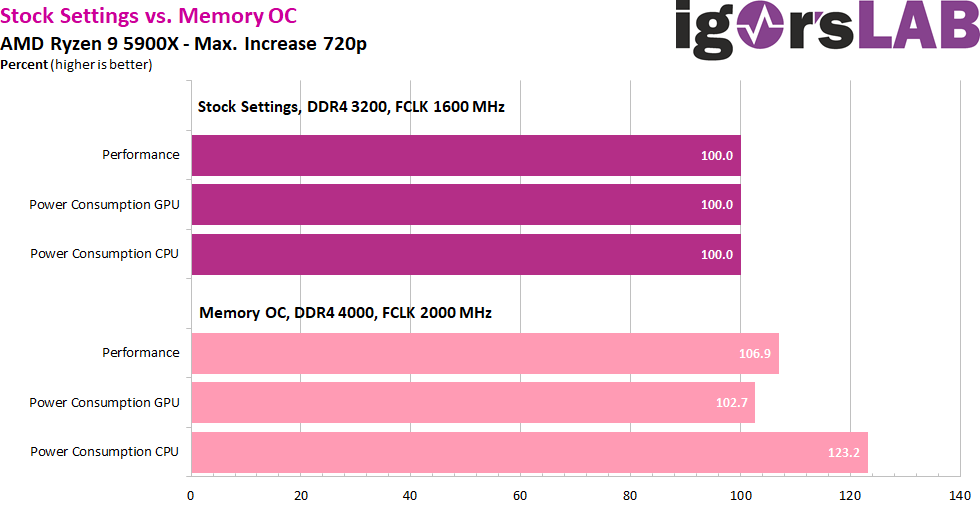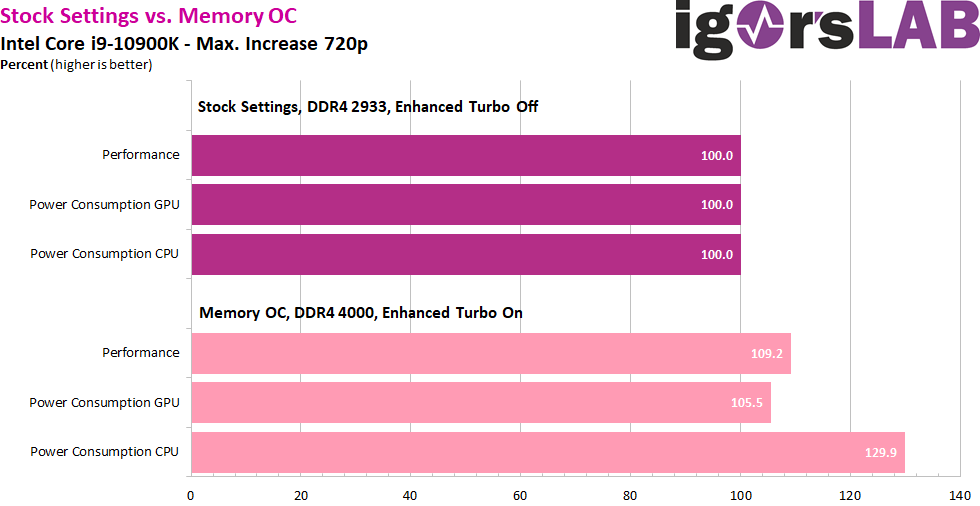www.reddit.com
Well there we go, it was the only conclusion that made sense really. So 2X16GB Dual Rank probably is the sweet spot due to it potentially putting less strain on the memory controller, however memory sticks very rarely specify the rank, so while it is unlikely that you'll get single rank sticks you may end up with them if you're unlucky.
Safest (and cheapest) way to guarantee the vast majority of the performance remains 4x8GB 3600mhzCL16 sticks as you'll not overpay on memory and you know you'll benefit from dual rank. Only caveat is to not buy 2 sets of something like Corsair Vengeance where you may be playing the memory IC lottery, as if your 2 kits have different memory ICs, you may run into issues.
I know I sound like a broken record but this point but this is why I continue to recommend Crucial Ballistix for most builds. It's super cheap, you're guaranteed the same memory ICs and it clocks incredibly well. It's an all around great "bang for buck" option. Past that you'll want to do some individual research on Samsung B die kits and be prepared to do some manual tuning. There's definitely additional performance on the table by going this route but it will be more expensive and time consuming.
Having a good cheap option available that will get you 95% of the performance on offer is great to have though. Get 4 sticks of 8GB 3600mhzCL16 for really cheap, set XMP and know you're not leaving too much performance on the table. If you're feeling adventurous look into secondary/tertiary timings plus 4000mhz overclock with 2000mhz IF clock without having to spend a penny extra.