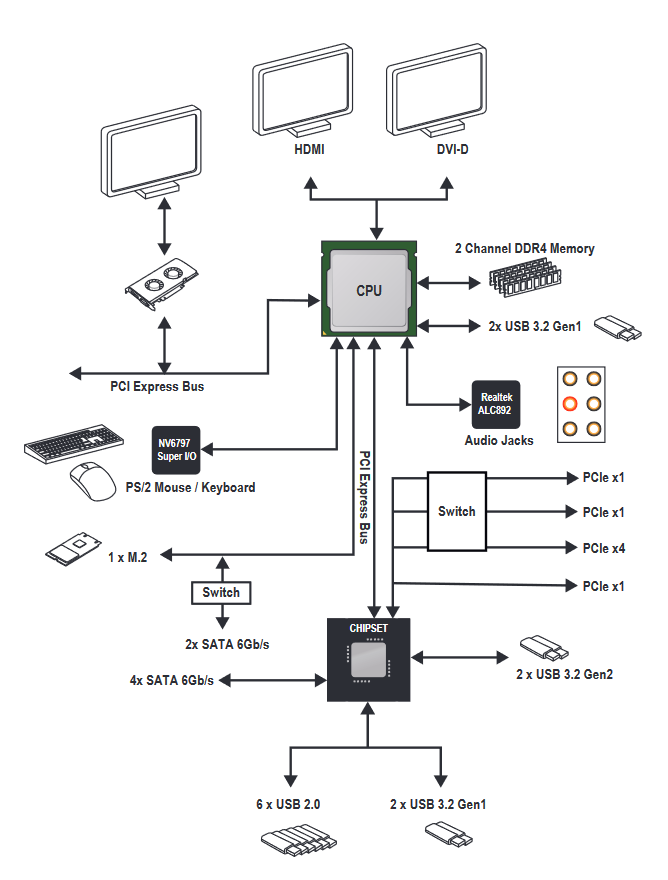Damn. I have a prebuilt coming in over the next month or so, so i did some googling about my board (ASUS ROG Strix B550-F GAMING). Not only may this be an issue but apparently the LAN controller might be faulty as well.
https://www.reddit.com/r/intel/comments/i9t4oe/did_they_fix_the_issues_with_intel_i225v/
https://www.intel.com/content/www/u...057261/network-and-i-o/ethernet-products.html
Now i'm nervous.
https://www.reddit.com/r/intel/comments/i9t4oe/did_they_fix_the_issues_with_intel_i225v/
https://www.intel.com/content/www/u...057261/network-and-i-o/ethernet-products.html
Now i'm nervous.