So I wasted most of my Saturday reinstalling FF7 and going through 7th Heaven to install and play New Threat version 2.something, whatever the current one is. Made it to the Jenova Birth fight on the cargo ship... and it's impossible for me to progress any further. The fight is a great deal harder than the original, but more than that, the programmer got too cute with adding new attacks for it to use. It has some ability called "propagate" now, and what it's intended to do I have no idea, but when it uses it, it invariably "misses" and then nothing happens. Permanently. The music keeps going, the characters keep cycling through their animations, but neither friend nor foe gets another turn. They stand around and and stare at one another until you exit the game, and there's absolutely nothing you can do about it.
I assume propagate is triggered whenever you deplete a certain percentage of Jenova's HP, but there's no way of killing it before it gets to that point, not with the absurd bump in HP it got over the original version. I could spend the next six months grinding on the cargo ship to get my characters to level 99 and they still wouldn't be able to pull it off.
I know I can't expect too much from a fan mod, but this has literally wasted my entire weekend now. Please, please think twice about playing through this on your own.